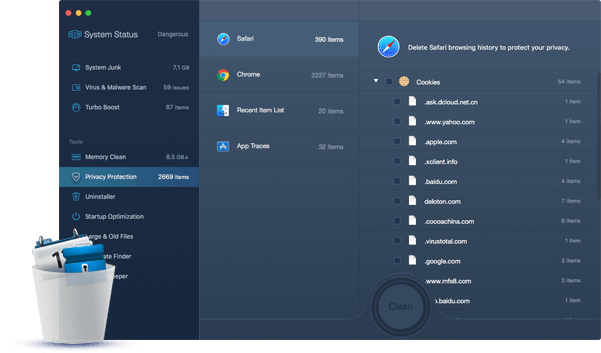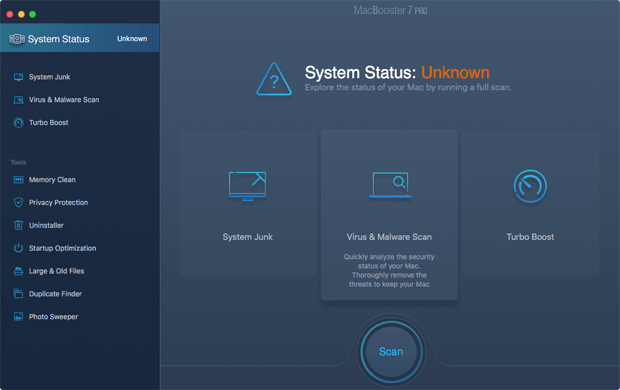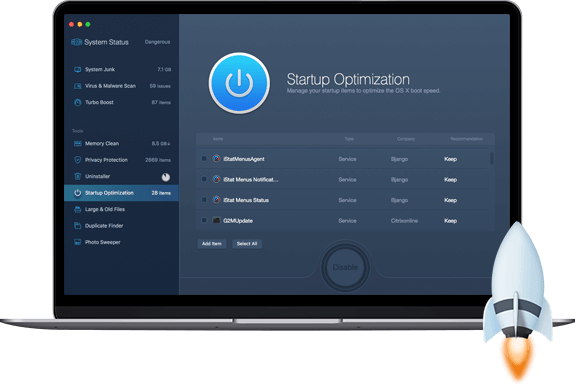Duplicate Finder
Quickly track down duplicate copies on your Mac
Duplicate files are very common in the OS X and noticeable by users, but accumulated duplicate files take lots of hard drive. MacBooster 8 sniffs out a list of matching duplicates for you and offers you option remove them so that your precious hard drive space can be further maximized.
Large Files Cleaner
Find unwanted large files with ease
Large files such as movies and dmg files can take a lot of space on hard drive and slow down your using on Mac. MacBooster 8 can find large files that you don’t need any more and delete them to save you more space.
Drag, Scan, and Delete
It only takes three steps to delete a large file. Drag the folders that need to be diagnosed and click on scan. To scan with precision, MacBooster 8 offers different sorting option to help you find specific files on different size and frequency of use. Lastly, click on delete. You are all set.