How to Uninstall MacBooster 8 from your Mac?
1. Open MacBooster 8 and click "Help" on the top menu bar > "Uninstall MacBooster 8".
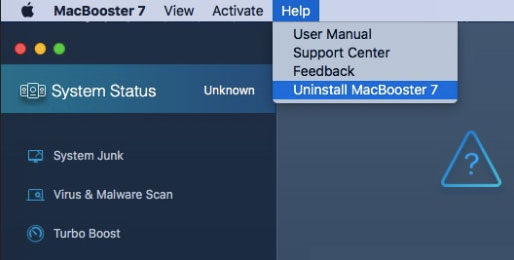
2. A dialog box will appear, asking you to confirm. Click the "Yes" button to uninstall MacBooster 8.
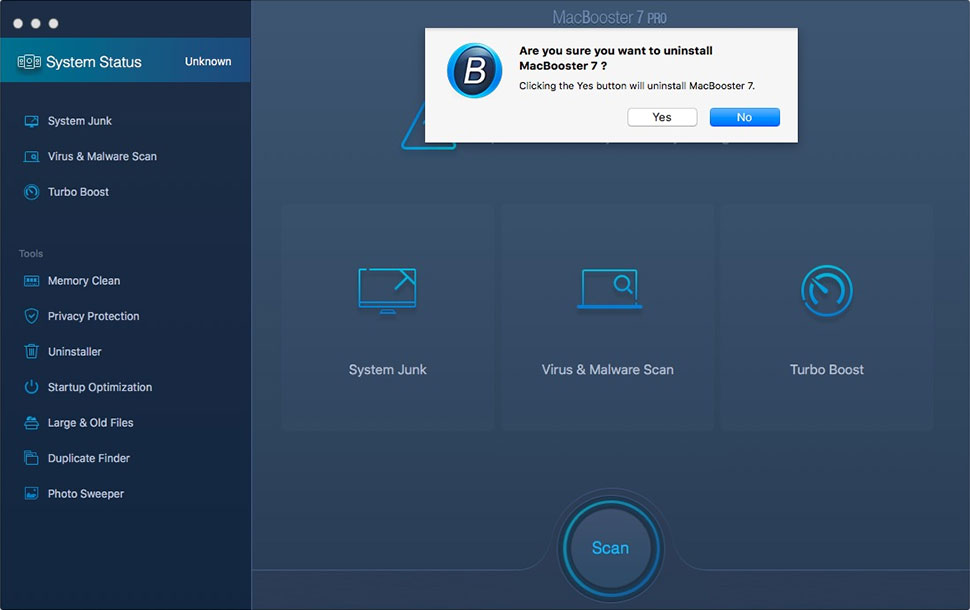
3. MacBooster 8 is uninstalled completely from your Mac Now.